Fundraising Guides
Everything you need to make your School fundraising project a success!
Welcome to the Fundraising Guide, here you will find an easy step-by-step guide to 'creating a organiser account', 'adding an Organisation' and finally 'how to register a Project'.
So pop the kettle on, get your favourite mug and let's begin!
Please switch to a desktop device such as a Laptop, PC or Macbook for the best experience on the MyFundraising Hub™.
Let's Break It Down!
Unsure what the difference between an 'Organiser' and an 'Organisation' is? Well here we have broken it down into simple explanations to help you understand exactly what we mean.
-
Registering a Fundraiser account
What is an Organiser?
Simply put, this is most likely you. The 'Organiser' is the awesome individual fundraising on behalf of a School, Club, Charity or Organisation. You will be the main point of contact throughout any projects you have set up.
-
How to add an Organisation
What is an Organisation?
An 'Organisation' is the School, Club, Nursery, Charity or Cause that you the fundraiser are raising money for.
(Fundraisers will need to be verified by a member of our team with their chosen Organisation).
-
How to Register a Project
What is a Project?
The project is your chosen method to fundraise. You may have multiple projects such as for Christmas, Leavers, Mother's Day, Father's Day or perhaps you would like to build your own Self Portrait Project.
Download our handy Social Media pack!








We've put together a series of social media posts that are perfect for driving parent orders and reminding them of shop open and close dates!
Download More Helpful Guides
Key Date Guides
Teacher Guides
Parent Guides


Registering an Organiser Account
Step 1
Click the link to the MyFundraising Hub™ and select 'Sign Up' under 'Don't have an account?'
Step 2
Fill in your contact details (Double check everything is correct), then tick the box and click 'Next'.
Step 3
You've got mail! You'll need to check your emails (don't forget to check your spam/junk folder), we have sent you a unique code to log in, just this once. Copy or make a note of the 'Reset Code', before clicking the link to 'Reset your Password'.
Now enter your 'Reset Code', enter your email address and set a password (remember to make a note of this for future logins).
Finally, click 'Submit'.
Congratulations you have now registered an Organiser Account! Login to your MyFundraising Hub™
How to add an Organisation
Step 1
Login to the MyFundraising Hub™ and go to your 'Dashboard'. Here you will see a section called 'Organisation', Click the button 'Manage'.
Step 2
Check your organisation hasn't already been added. If not, click 'Add Organisation'.
Step 3
Select your chosen organisation from our database. Can't find your organisation? Don't worry, simply click 'Add a new organisation to our system'.
Complete the details for your chosen organisation, and click 'Save Record'.
Congratulations you have now added your organisation. Our team are working hard to verify your organisation and you will receive a notification once this process is complete.
How to Registering a Project
Step 1
Login into MyFundraising Hub™ and go to 'My Projects' on the dashboard. Or click the link below.
Step 2
Click 'Register Project' near the top right hand side of the screen.
Step 3
Choose your organisation and click 'Next' (If you have multiple organisations for a project, please repeat this process once complete for each organisation).
Step 4
Type the number of Classes/Groups (if applicable) and the number of 'Artists' taking part (The number of people who will be participating in the project). Then click 'Next'.
Step 5
Please check to make sure the shipping address is correct. Then select to include or exclude any term holiday dates / Closure dates.
This step is crucial to ensure we don't deliver during these periods.
Step 6
Review and check your project registration details are all correct. If you wish to make any amends, simply click 'Back'. If everything is ok, tick the box to 'Confirm the information is correct' and click 'Next'.
Congratulations, you've successfully added a project! Now sit back and await your Fundraising Pack.
If you wish to add more organisations to a project, simply repeat this process for each School, Club, Nursery, Charity or Organisation.